Overview
The customer experienced an issue with SOF generation, receiving error message "Processing takes too long". This was due to the synchronous processing of large data volumes, which exceeded the server's capacity. The recommended solution is to use the CadmusMassVolumeInterface page for handling large baskets, which is designed for mass volume processing.
Information
To resolve the issue with SOF generation for large baskets, follow these steps:
- Identify if the issue occurs when processing large data volumes synchronously.
- Instead of using the current flow, navigate to the CadmusMassVolumeInterface page, which is designed for mass volume processing.
- Use the following URL format to access the interface:
https://masergy--csdg.vf.force.com/apex/CadmusMassVolumeInterface?recordId=<basket_id>&useCoreDataSources=1&targetType=PDF&id=<doc_config_id>- Replace
<basket_id>with the actual basket ID. - Replace
<doc_config_id>with the document configuration ID used for processing.
- Replace
- This interface will handle the data asynchronously, preventing server overload and ensuring successful SOF generation.
Note: This solution is applicable for large baskets where synchronous processing fails due to data volume.
Frequently Asked Questions
- How do I know if I am affected by this issue?
- If you receive error message "Processing takes too long" when generating SOF for large baskets, you are likely affected by this issue.
- Are there any version-specific considerations for this issue?
- This issue is not version-specific but relates to the volume of data being processed. The solution involves using the CadmusMassVolumeInterface page for large data sets.
- How can I verify that the issue is resolved after using the CadmusMassVolumeInterface?
- After using the CadmusMassVolumeInterface page, check your email for the expected link to the SOF. If received, the issue is resolved. If not, ensure the correct basket ID and document configuration ID are used.
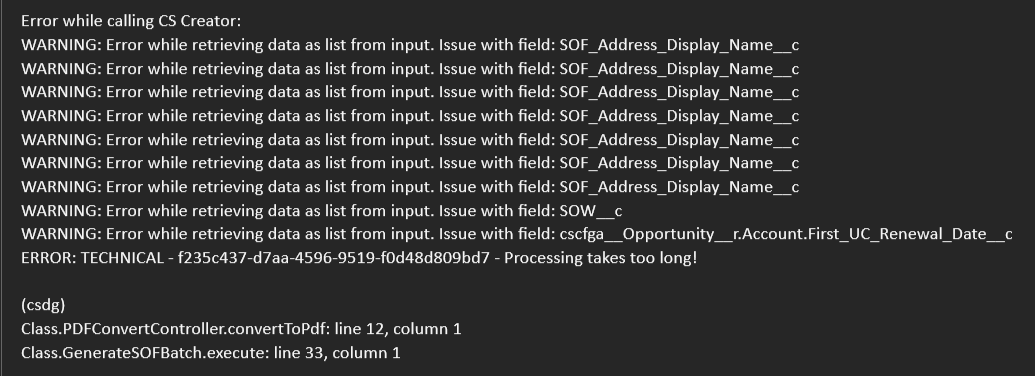
Priyanka Bhotika
Comments